My Set-Up
Work From Home
When I graduated college, I had a an abundance of time, but was short on money. Since I couldn’t afford anywhere to go, I had to figure out a way to stay sane while staying in place. At the time I was living with my parents, so the only space I had to myself was my bedroom, which turned into my everything room. At first this sounds great, you can eat, sleep, and play in the same space. In reality it sucked because you can’t differentiate between activities and everything blurs together.
So early on I learned that if I’m going to do different things, I should do it in different places. Play games? Desktop with PC. Eat food? Living room dinner table. Exercise? Run to the park. Go to bed? Lay down in bed. It sounds simple, but it took me a while to realize it, and was confirmed to me by CGP Grey. And though my life wasn’t that miserable, it was getting pretty close.
With the COVID-19 pandemic, a lot of people felt the side effects of this lifestyle. And as it continued, CGP Grey released another video which echoed the same advice.
With my previous job we had to be in the office to do our work. So I had a delineation between my work and recreational space. With my new job I was on-boarded remotely, and wasn’t coming back into the office till next year at the earliest, so I had to relearn my lessons.
Set-Up
My previous desktop set-up was what you’d expect for a personal use desktop computer. Then, once I got my laptop for work, I knew I wanted to take advantage of all the hardware I have, so I changed things bit.

A real life picture
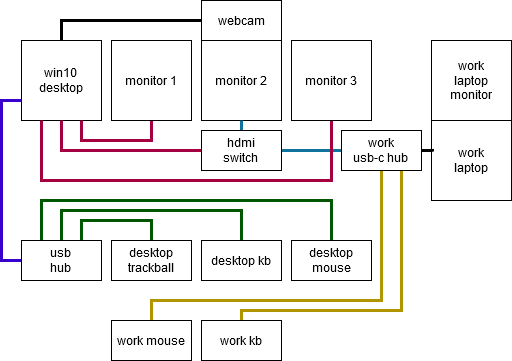
A block diagram of the components
Off the bat, I almost went for a full featured dual monitor Keyboard-Video-Mouse switch, but once I received my Work-From-Home package for my new job, it already included a mouse and keyboard. And since I knew I didn’t want to use the same peripherals for personal and work use, I went with a simple HDMI switch. It’s a hassle switching between two different mice and keyboards, but it provides nice separation when I’m off the clock, and unless I’m using my personal and work computer at the same time it’s not an issue. Since I use headphones at work, I didn’t have to worry about switching speaker audio over, and my work laptop already has a webcam so I leave my USB camera connected to my desktop computer.
Monitors
For most people, one large-ish (22” to 24”) monitor is more then enough for general work, especially since OSX and Windows 10 allow for multiple desktops/workspaces.
With two monitors, you get the added ability to leave applications open on another monitor without having to switch programs, and it can help with certain workflows, but is probably distracting for everyone else. Then there’s my triple monitor set up, which was by a lucky happenstance. I got a deal on the third monitor for only $40 on craigslist, with the intent to use it for Street Fighter 5 local meet-ups. But once the pandemic started the local meet-ups stopped, so I put it to use.
To be honest, I don’t know what to do with all this monitor space. At my previous job I had three monitors, but I’d just fill them with Outlook or technical documents to look busy, and really only cared for the main monitor, and the same could be same here at home. I might have Discord on one screen and YouTube or Netflix on another, but I’ll close them after a while cause it’s just too much going on.
Ergonomics
I wish more people I knew in tech took ergonomic seriously. Repetitive Stress Injury is like hearing loss: It’s Progressive, Painless, and Permanent. I know I spent all my ‘yung boi points’ in college working on my laptop everywhere, and my neck and back were on their last leg when I got to my senior year. That was a major driver for me to putt my monitors on arms. Having them off the desk to get more desk space was a plus as well.
I lucked out with the Microsoft Curve 4k and got it on sale for $25, when then usually retail for $50 or more. As for my trackball, I don’t get why more people don’t use them. I don’t think it works for every task, but having it as your main pointing device, then a mouse as a back up is a nice in-between. Looking at my set-up, you’ll notice that I have them on separate sides. Again, by splitting the work between both my hands, it helps prevent RSI. I do the same with mice, so at work I use my mouse with my left hand, then at home I use it with my right hand. It also adds another layer of separation between my personal and work computers.
When it came to the chair, I knew I wanted one with a headrest. But when it comes to office chairs, they’re over priced for the average consumer. Which makes sense because it’s usually businesses that buy them. I knew my best bet for a budget high back chair would be a gaming racing seat. And after about a year, even with all noise and wiggle it has, I think it’s held together pretty well. It is lacking in a few features, but it does what I need, which is letting me lean back and supporting my head and neck.
Development Environment
My personal development workflow is pretty basic, because when I say development, I mean working on this blog. Again, VirtualBox and Vagrant are my stand-bys, along with Git for Windows. To start, I’ll clone a repo and set-up my ssh key with GitHub. Then set up my VagrantFile to have a shared directory thats the repo.
So now I’m able to use any text editor or IDE on the host machine, but when I have to build and test I can use a VM instead. So by keeping the set-up on the host machine, I don’t have to worry about managing dotfiles or ssh keys for every VM.
Conclusion
If you plan to make your living working at a computer, you should consider in getting some quality gear. In the same way a carpenter organizes their work shop, or a mechanic and their garage, the same should be for techies and their computer.